AltVisit: Open doors, hidden paths
An interactive experience that simulates navigating a webpage as a Person With Visual Impairment (PWVI) using a screen reader
Note: This only aims to simulate the experience and does not fully represent how a screen reader works and the spectrum of how PWVI can interact with a digital medium.
Scenario
You've heard that Ridge Field Residential College (RFRC) in National Experiential University (NEU) is having an open house soon and you want to find out more about it, particularly with their simulated class experience. You'll be navigating their webpage to gather relevant information.
Instructions
How to play
Before you begin:
- ✔ Turn on audio (for navigation cues).
- On desktop (keyboard required).
- On mobile (limited touch controls).
- You will be presented with 5 questions to be answered
Controls:
- → (Right Arrow) Next heading
- ← (Left Arrow) Previous heading
- ↑ (Up Arrow) Previous content
- ↓ (Down Arrow) Next content
- Tab Next interactive element
- Shift + Tab Previous interactive element
- Enter Select/activate current element
What are "headings"?
Headings (like "About Us" or "Events") organize sections. PWVI rely on them to skip to relevant info, similar to scanning bold titles in an article.
What are "Interactive elements"?
Items on the webpage that allow users to engage with a webpage through clicks, taps, or inputs.
Examples: Button, link, form field.
Experience flow:
- You will be presented with a series of questions to answer. Collapse questions to start.

- Inaccessible Mode (deliberately frustrating) simulates poor design for screen readers, spend ≤2 minutes here.
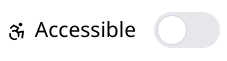
- Enable accessible mode to experience a well-designed webpage for screen readers.
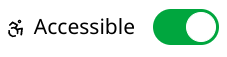
- If you are stuck at any point of time click "peek" to see the full website unobstructed
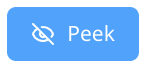
This experience is designed to raise awareness about web accessibility. Remember that real screen reader experiences vary widely based on the user's expertise and preferences.